Shooting to RAW with Canon A-series PowerShot (DIGIC II Only)
Advantages of raw shooting (A610 samples)
Why (and when) do i need raw support on my PowerShot?
i. white balance could be set AFTER shooting, in raw converter. A different settings could be tested
i. although ADC in Canon A-series is only 10bit :-( RAW provides wider dynamic range than camera jpeg
i. easier to edit with greatest-quality raw converters
i. in-camera image processing tends to loose saturation badly in deep shadow areas, so you are limited at recovering them using Photoshop Shadows/Highlights function. Fill-light function of raw-converter can be used in case of RAW
i. you can recover more highlights in case of slight overexposure with highlight recovery mode, especially with non-standard lighting
Crop of image overexposed by +1/3EV (to capture shadow areas). It is easy to see the "dcraw.exe" preserves more hihlight details. "dcraw.exe -H 9" mode successfully restored the clipped red channel, so resulting image preserves all the details in both green and blue channels, and most in red channel. You can't get even close to this result using camera jpeg as a source (jpeg | dcraw | dcraw -H 9)



Red and green channels swapped to get the fase a marsian view :-) (jpeg | dcraw | dcraw -H 9)



Slightly overexposed (therefore desaturated) sky, false blue tree branches. dcraw solved both problems, even without highlight recovery mode (jpeg | dcraw | dcraw -H 9)



Example of scene with extremely wide dynamic range. Camera fails to preserve full DR, even in raw mode.

But using RAW, you can get rid of lost saturation in deep shadows. "dcraw -H " cannot recover most of details, because all channels are clipped. But anyway, the highlight improvement could be seen as well. I have applied Adobe Photoshop CS2 function "Shadows/Highlights" to compress DR and make an image look closer to what i see. [Amount=100; Tonal_width=50%; Radius=160pix; Color_correction=+20%] - for all images: original jpeg, 8bit "dcraw" output, 8bit "dcraw -H5" output (jpeg | dcraw | dcraw -H 5)+Photshop



100% size crops. Shadows. RAW superiority is evident. Noise can be filtered by NeatImage or Noice Ninja, but you can't recover the saturation lost in in-camera image processing workflow. (jpeg | dcraw | dcraw -H 5)+Photshop
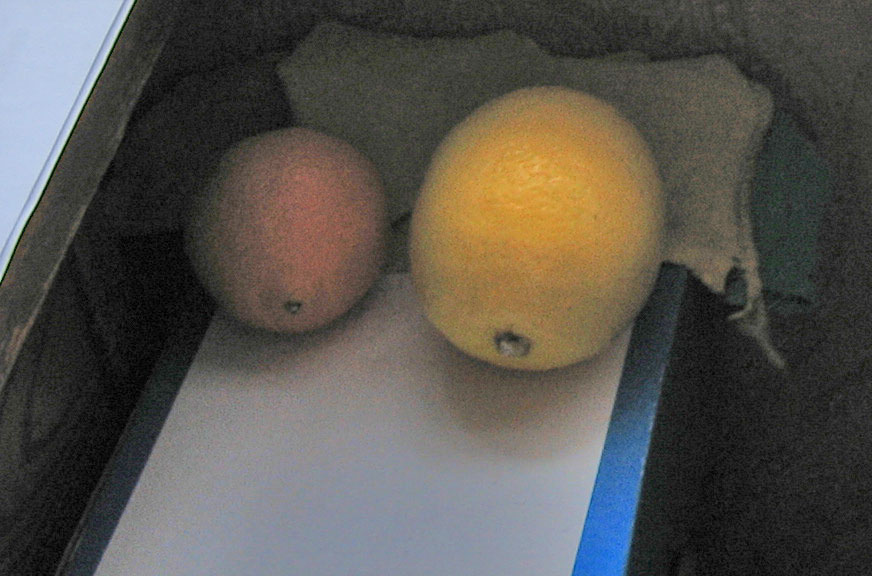
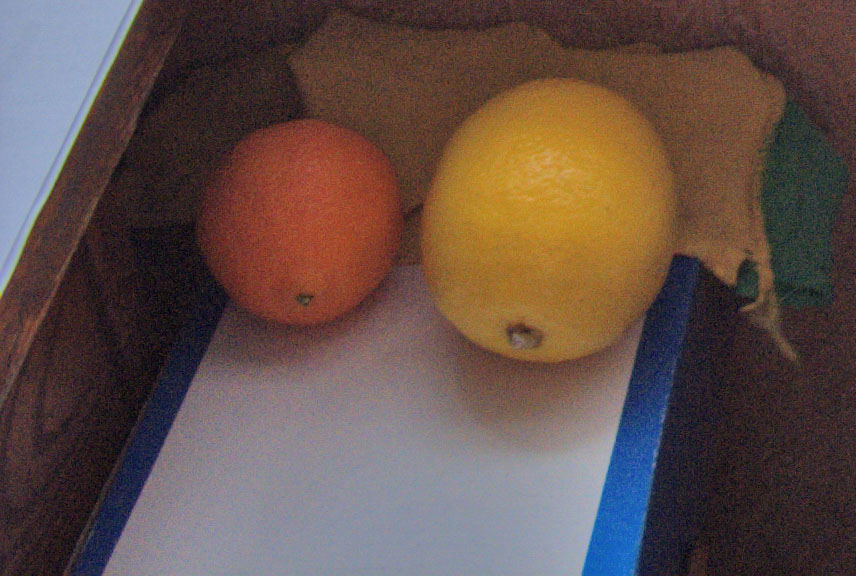
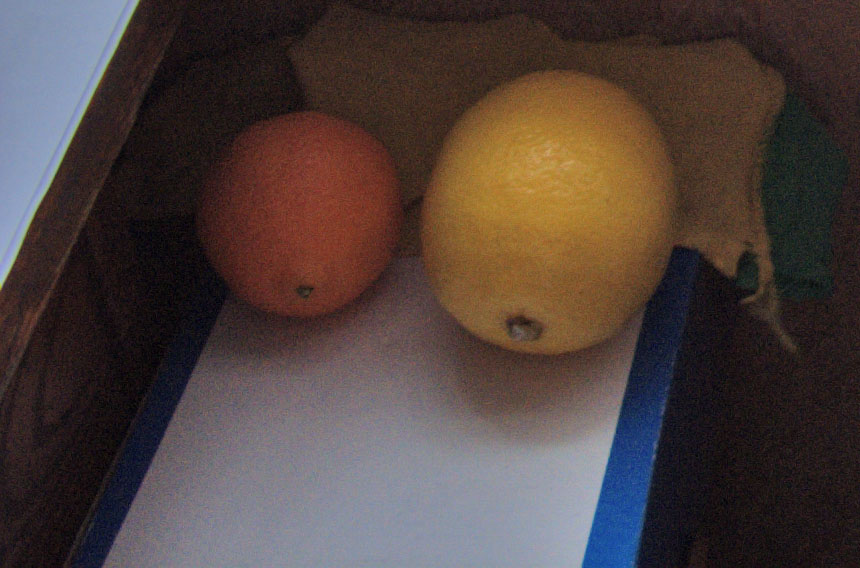
100% size crops. Highlights. You can recover some details from RAW. (jpeg | dcraw | dcraw -H 5)+Photshop


